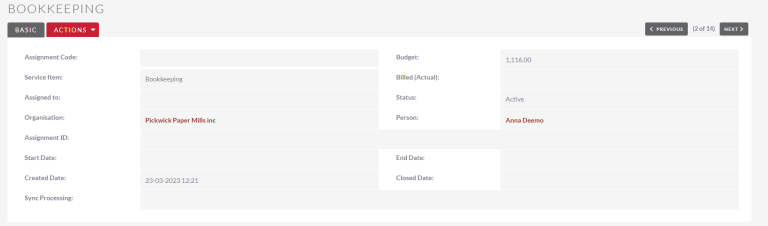Creating Assignments
Introduction
In CRM you have the ability to create Assignments from an Opportunity that has been won. Once the assignment has been created it will then sync over and be created in CCH.
Please note Assignments are only created in CRM and synced to CCH, they are not updated.
Creating an Assignment
To create an Assignment first navigate to the Opportunity that has been successfully won. The Opportunity must have an Organisation or Person record connected to it that is a client and already synching with CCH.
If the Opportunity has not been set to Closed Won, you will need to do so. To do this you can go to the Actions Menu and select Close as Won.
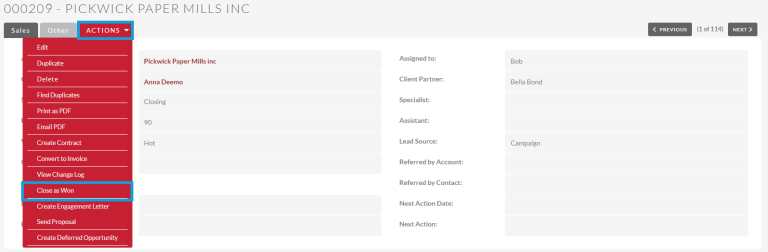
A pop up box will then appear asking if you would like to mark all active line items as closed won click Yes.
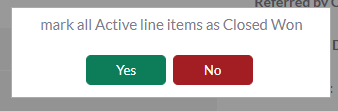
Note: If you have a line item that has not been won but you still need to create an assignment, create a deferred opportunity for this line item.
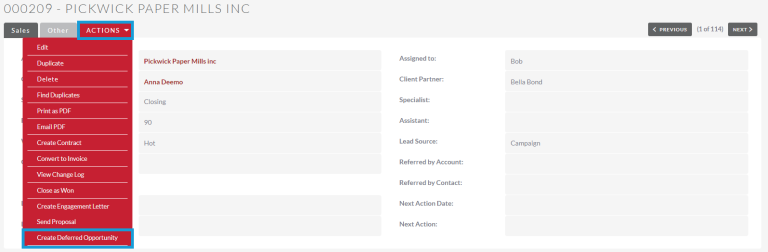
Next navigate to the Actions Menu in the Opportunity again and select Create Assignments.
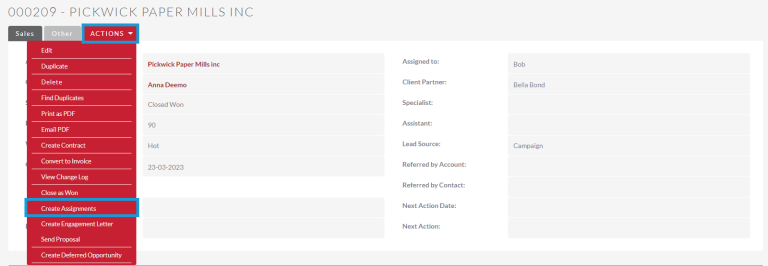
The Create Assignments pop up will then appear listing each Line Item from the Opportunity in their own sections. Each section includes; the Service Item, the Organisation and/or Person related to it, Budget, Start Date + End Date and Status. These fields can be edited if required.
Note: If further fields are required for this section this can be edited to include them.
Go through each service and check that everything is correct, once done click Save. You’ll then be taken to another pop up box screen listing which Assignments have been created and synced to CCH. The record for the Assignment in CRM will also be created.
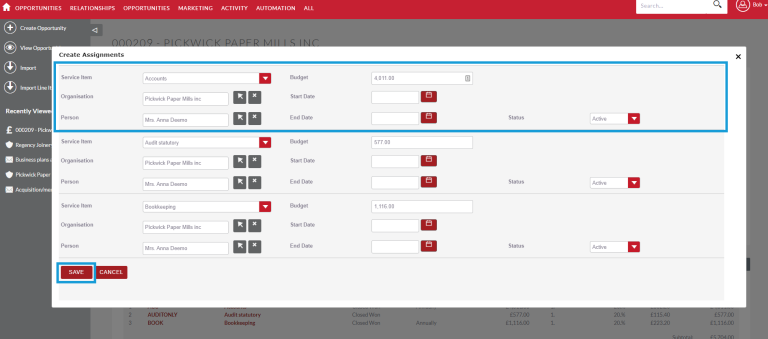
To view the Assignment Record navigate to the Assignments Module and select the record.
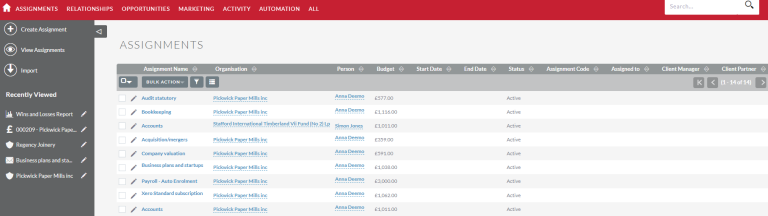
In the record you can view details about the Assignment including the Sync Processing.