Adding Involvements to Organisations in CRM
Introduction
Involvements are used in CRM to connect Person records to an Organisation. Adding involvements to Organisations lets you see who is involved in that business and who are the key people within that Organisation such as the Primary Contact and Financial Contact.
A Person record can be added to multiple Organisation records as an individual person can involved or have connections with multiple businesses.
You can add involvements by either a Person or Organisation record in the Involvements Subpanel.
Adding an Involvement via an Organisation Record
To add an involvement via an Organisation record navigate to the Organisation record you’d like to add the involvement to and scroll down to the involvement subpanel. Using the Actions button select the Link Existing Contact option to link to an existing Person record in your CRM.
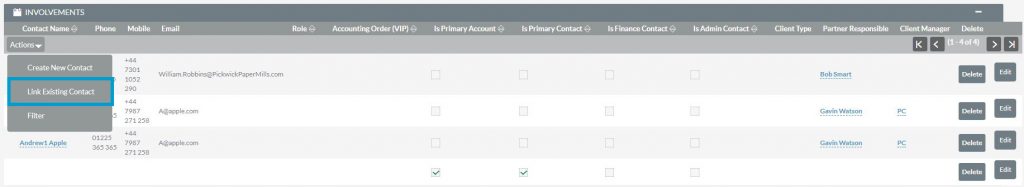
If you have an Person that has yet to be created you can use the Create New Contact option, this will bring up a New Person form. Once you’ve completed the form click Save this will then take you the Involvement Form.
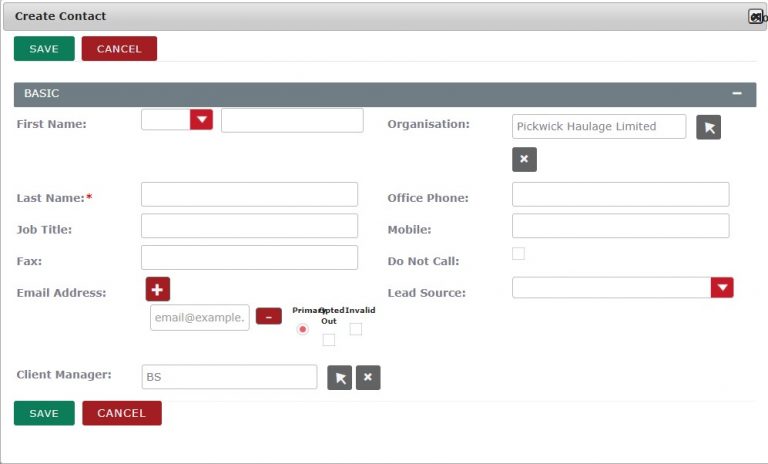
On the Involvement Form you can select the Person to be involved with using the Select Arrow in the Contact section. You can also add the Persons Job Title, choose their Role in the Organisation such as which department they work in and also add when the Involvement Starts and Involvement Ends.
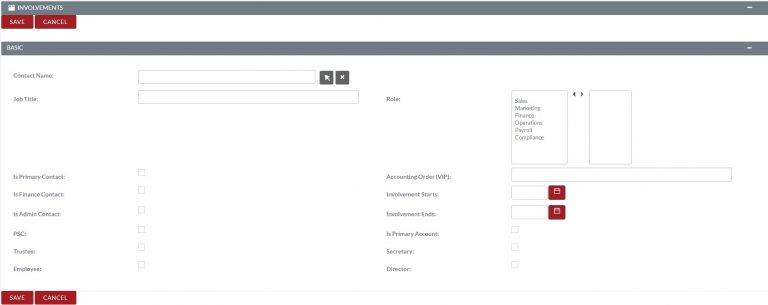
There is also tick box options to choose from that would best describe the Persons involvement these are:
- Is Primary Person
- Is Finance Person
- Is Admin Person
- PSC
- Trustee
- Employee
- Secretary
- Director
You can also select if this Organisation is the Persons Primary Organisation.
Once you’ve completed the form click Save. The new involvement can now be seen in the involvements subpanel. The Person’s Name in the subpanel is a hyperlink which you can click to view the Person record.
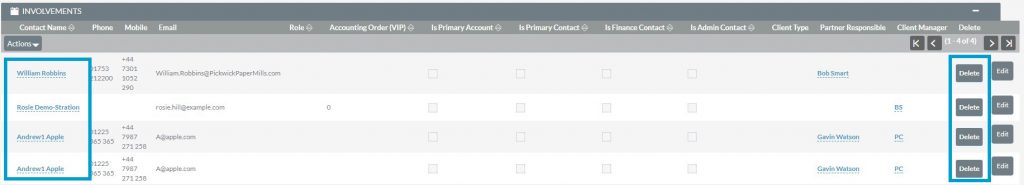
To remove the involvement select the Delete button this will remove the link between the records but will not delete the records.
Adding an Involvement via a Person Record
To add an involvement via a Person record navigate to the Person record you’d like to add the involvement to and scroll down to the involvement subpanel. Using the Actions button select the Link Existing Account option to link to an existing Organisation record in your CRM.

If you have a Organisation record that has yet to be created you can use the Create New Account option, this will bring up a New Organisation form. Once you’ve completed the form click Save this will then take you the Involvement Form.
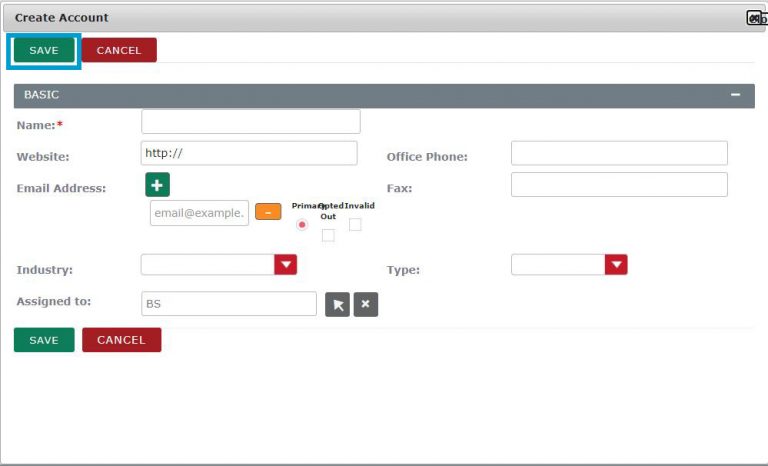
On the Involvement Form you can select the Organisation to be involved with using the Select Arrow in the Account section. You can also add the Persons Job Title, choose their Role in the Organisation such as which department they work in and also add when the Involvement Starts and Involvement Ends.
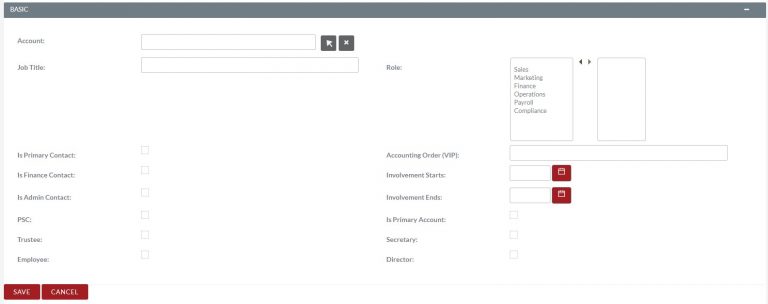
There is also tick box options to choose from that would best describe the Persons involvement these are:
- Is Primary Person
- Is Finance Person
- Is Admin Person
- PSC
- Trustee
- Employee
- Secretary
- Director
You can also select if this Organisation is the Persons Primary Organisation.
Once you’ve completed the form click Save & Close. The new involvement can now be seen in the involvements subpanel. The Organisation Name in the subpanel is a hyperlink which you can click to view the Organisation record.

To remove the involvement select the Delete button this will remove the link between the records but will not delete the records.
Filtering Involvements
If a Person or Organisation record has a number of involvements you can use the Filter option to search through the involvements.
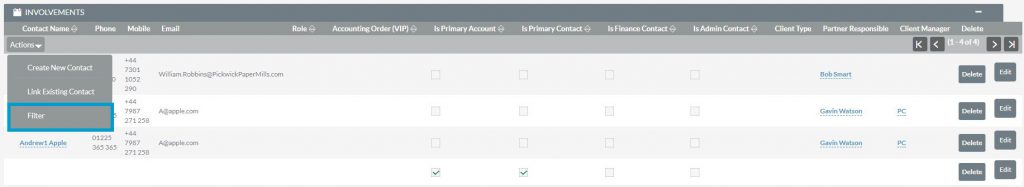
In the filter option you can search by Name, Involvement Type and select whether they are Primary, Admin or Finance contacts using the respective drop down menus.

