Create Clients in CCH
Introduction
Once a client has been successfully onboarded in FibreCRM the final step is create that new client in CCH. You can easily and quickly do this from the record once all the mandatory fields are completed and the onboarding process is complete. The client will be created as a record in CCH from the Organisation/Person record in FibreCRM via the sync. Once created in CCH the Type of record will change to Client for an Organisation in CRM and Client or Contact depending on the type of Person record.
Create a Client in CCH – Organisations + Personal Clients
Note: This process is used to create Organisation records in CCH or Person records if they are a Personal Client. If your person record is just a contact scroll down to the Create a Contact in CCH section.
To create a Client in CCH you will first need to check all the required Onboarding and Mandatory Fields have been completed. Any mandatory fields that have not been completed will highlighted yellow and also shown in the Mandatory Field List on the record. If you have anything outstanding complete them before you move onto the next step.
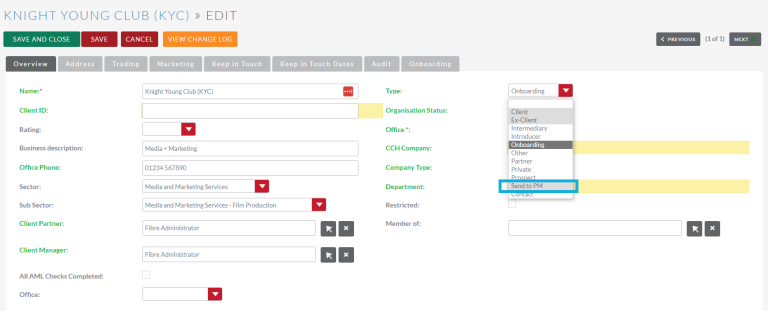
To create the record in CCH select Edit from the Actions Menu in the record and navigate to Type. In the Type Dropdown select Send to PM.
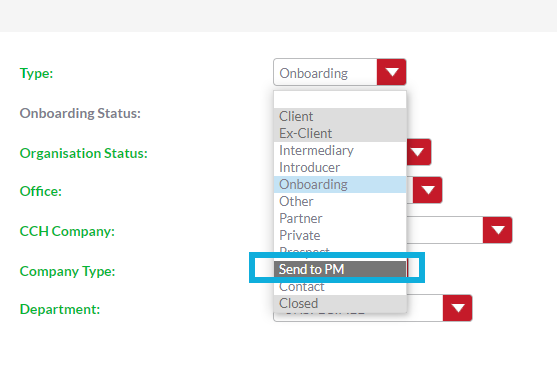
Without all of the mandatory fields and onboarding completed
the Send to Practice Management Option will be greyed out and you will be unable
to select the option.
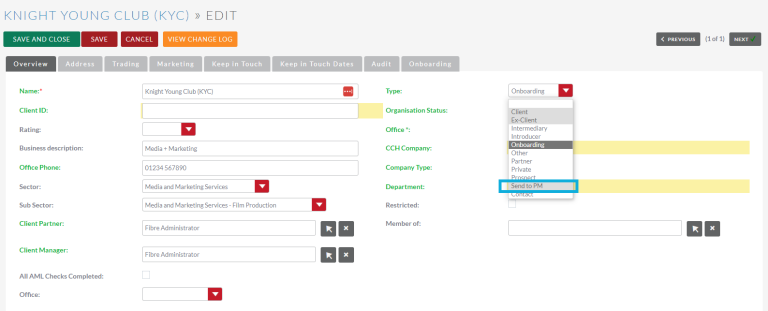
Once you’ve selected Send to PM in the Type drop down click Save and Close. The sync will then run and create the record in CCH. Once the record has been created in CCH the type of record will update to Client. Once a client some fields on the record will become read only.
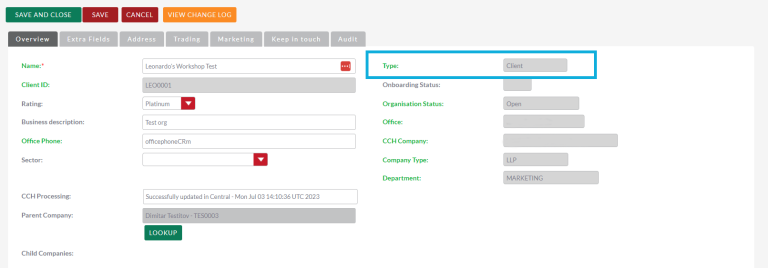
The CCH Processing box will also be filled in with information in the record.
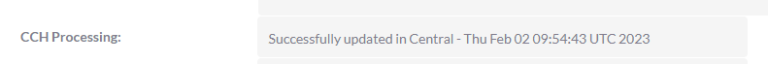
Create a Contact in CCH
To create a Contact in CCH from CRM navigate to the Person record and select Edit in the Actions Menu.
Navigate over to the type field and in the drop down select Contact.
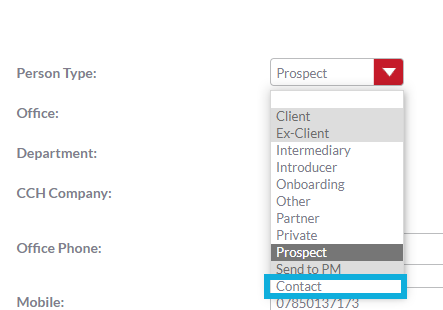
Once select click Save & Close, the sync will then
run and create the Contact in CCH.
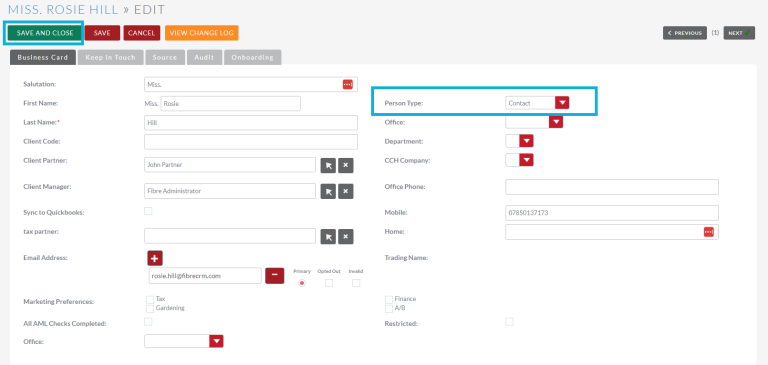
Once created the CCH Processing box will also be filled in with information in the record.
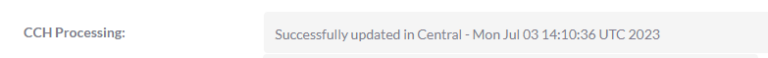
If the contact has an Organisation involvement listed that is a Client, then when the Contact syncs over the involvement will be replicated between the Person Contact and the Organisation Client in CCH.
Creating Assignments
Once a client has been created in CCH, you can create Won Opportunities related to them as Assignments from CRM into CCH.
For more information on this please see our user guide: Creating Assignments – FibreCRM Support Portal
