HubSpot Integration – User Guide
Introduction
FibreCRM has developed at integration with HubSpot. This integration allows you to sync data both ways from your Organisations (Companies) and Leads/People (Contacts) between FibreCRM and HubSpot. The integration been built in a way that you can choose the data from those modules that you want to sync between the two platforms.
This integration offers firms the following benefits:
- Relevant client data that exists in a firm’s practice management system is kept up to date in HubSpot, so that marketing departments can easily and quickly communicate to the right audience at the right time and with the right content
- A firm’s revenue can be attributed back to the websites source articles enabling the firm to see the return generated and the value from posting each article
- Website visitors can be scored on their interest level and new leads generated in FibreCRM, so that the firm’s keep in touch strategies are optimised and new business opportunities not neglected.
- All CRM users get to see HubSpot marketing-related activity inside FibreCRM when viewing a client, prospect or introducer. This includes, web pages visited, marketing communications and social media interactions.

Sync Records in CRM to HubSpot
To sync a Person (Contact)/Lead record with HubSpot navigate to the Person or Lead record and in the Actions Menu select Sync HubSpot Contact. This will sync the record with all the fields you have mapped between FibreCRM and HubSpot. The record in HubSpot will be created as Non Marketing Contact.
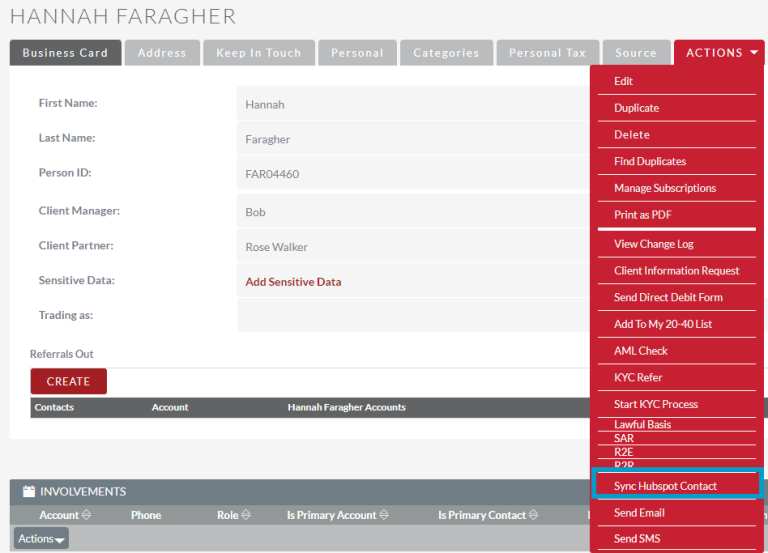
However if Marketing preferences have been/or are selected in CRM, the record will become a Marketing Contact in HubSpot. To add any Marketing Preferences select Edit from the Actions Menu of the record and then select from the tick box options. Select Save & Close once done.
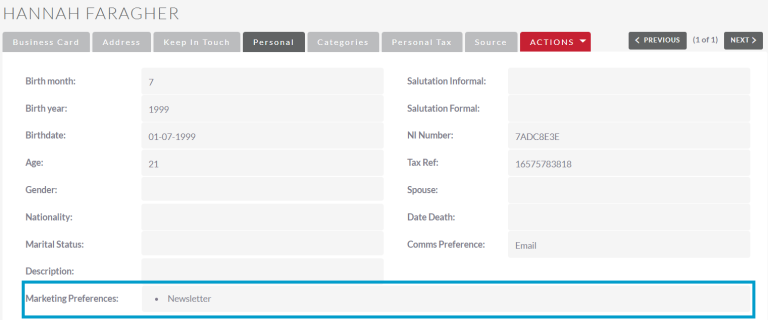
Alternatively, you can send a client an email from HubSpot with marketing preferences to choose from. Their choices will be sent back to HubSpot and then will sync across to and be updated in CRM.
If a client opts out of a marketing preference it will automatically update in the CRM. If you try to re-add the client to the marketing preference you will be notified in the box below marketing preferences that you are unable to add them back due to them opting out.
Note: CRM users are unable to resubscribe clients to email marketing lists if the client has opted out. If done accidentally the client must resubscribe themselves via an opt in email.
Organisations
An Organisation can be created in HubSpot, along with a Person using the Sync HubSpot Contact option if there is an Involvement between the two records. In the Involvement the tickbox Is Primary Account must be ticked for the records to sync over together.
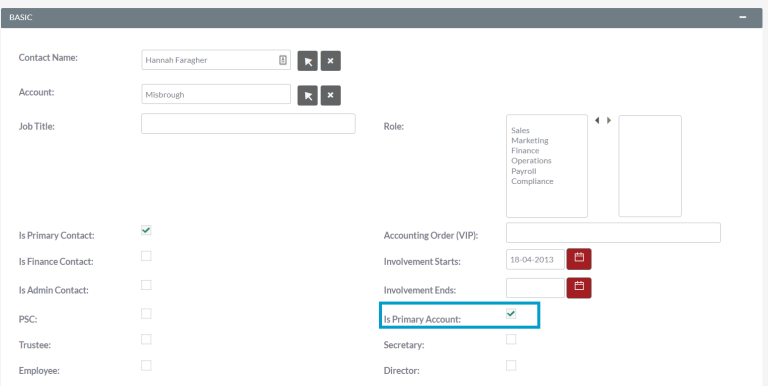
If there is no involvement between two records an Organisation synced with HubSpot by navigating to the Organisation record and select Sync HubSpot Company in the Actions Menu.
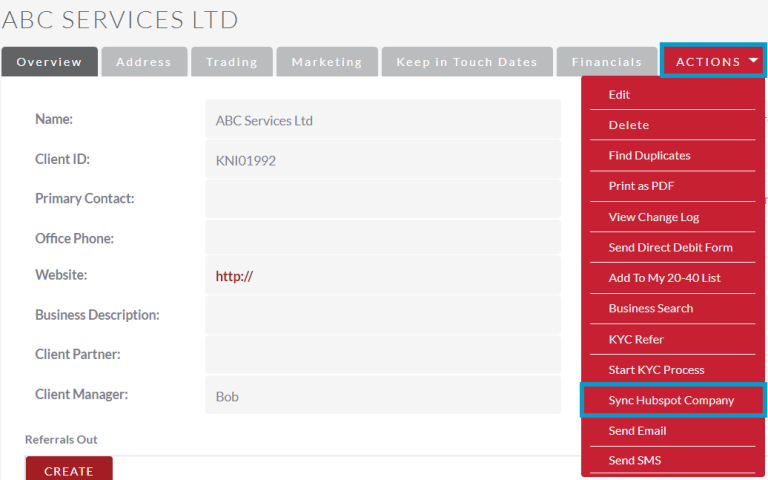
Leads
When a Lead record is created CRM it will sync over to HubSpot as a Contact. The Lead can be created from a website form by HubSpot which will sync over to CRM. Or by creating a Lead as you normally do in CRM. If a Lead is created in CRM use the Sync HubSpot Contact from the Actions Menu to sync to HubSpot.
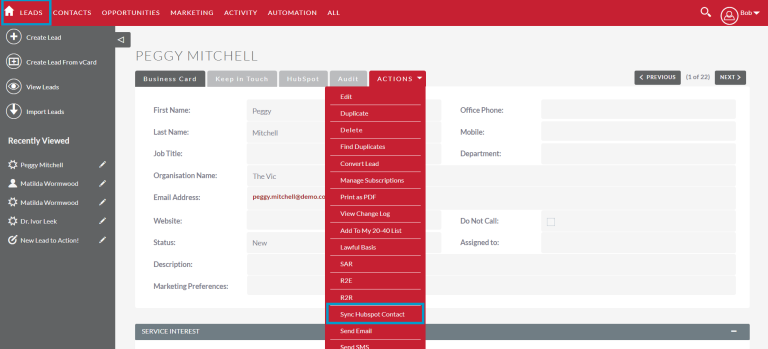
Lifecycle of a Record
When the Lead is then Converted to a Person record in CRM, the Contact will be synced to that Person record and no longer be connected to the Lead record. This is due to the fact that HubSpot can not have two records using the same email address. If you were to edit the Lead after you had converted it to a Person record it would not update in HubSpot. Once converted you would make any changes to the Person record which would sync to HubSpot and any changes you make to the Contact in HubSpot it would update the Person record.

HubSpot Activity
To view activity of the person such as webpage views, forms filled in or marketing information navigate to the HubSpot Activity Subpanel in the Lead or Person record. This subpanel shows all the activity that can be seen in HubSpot.

HubSpot Forms on Website

Information submitted via the HubSpot Form will create a Contact in HubSpot that Contact will then be created and appear as a new Lead in CRM if the person is not already in HubSpot and CRM.

Process the Lead as you would normally do, when the Lead has been converted it will update the Contact record related to this Lead in HubSpot. As mentioned previously once the lead has been converted the Contact in HubSpot will relate to the Person record and no longer the lead record it has been converted from.
If the person is already known as a Contact in HubSpot and synced to CRM their activity of filling in the form will appear in HubSpot Activity Subpanel.
Multiple Use of an Email Address in CRM
In CRM you are able to use the same email address for multiple records. In HubSpot an email address is only allowed and be related to one Contact record. Because of this it is worth noting that a record will only sync over to HubSpot from CRM if the email address has not been used before.
If you have multiple records using the same email address, once you have synced over one record from CRM to HubSpot you will not be able to sync over anymore records using that email address. To update the email address to a unique email relating to that record, use the Actions and then the Edit option in the record to change the email address. You’ll then be able sync the record over to HubSpot.
Sync Times
Some information passed between CRM and HubSpot is scheduled to sync and update instantly whilst other information has a scheduled sync time. Below is a list of times of when to expect CRM and HubSpot data to sync and update.
Instantly
Creations in HubSpot to CRM Person/Contacts and Leads Records
Change in CRM to HubSpot data
Scheduled Items from HubSpot to CRM
Contact updates in HubSpot to CRM Leads and Person/Contacts – Every 10 Minutes
Companies to CRM Organisations/Accounts – Every 10 Minutes
Email Analytics to CRM – Every 30 Minutes
Web Analytics to CRM – Every 30 Minutes
Subscriptions from HubSpot to CRM – Every 30 Minutes
Cheat Sheet
To download the Sync CRM Records to HubSpot cheat sheet click here
