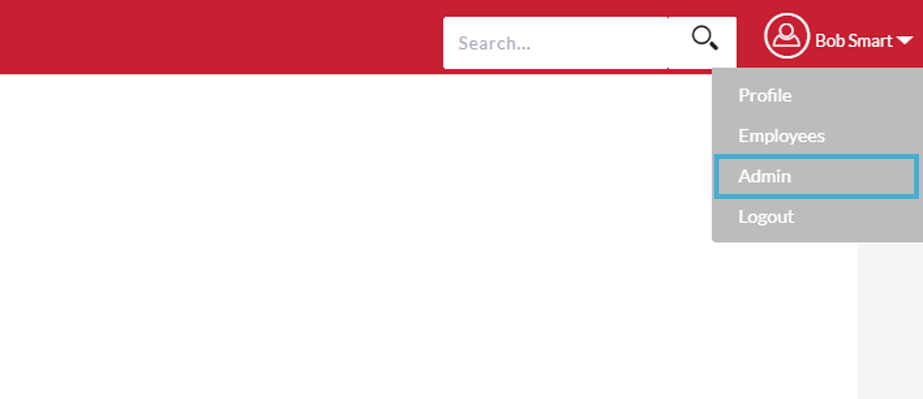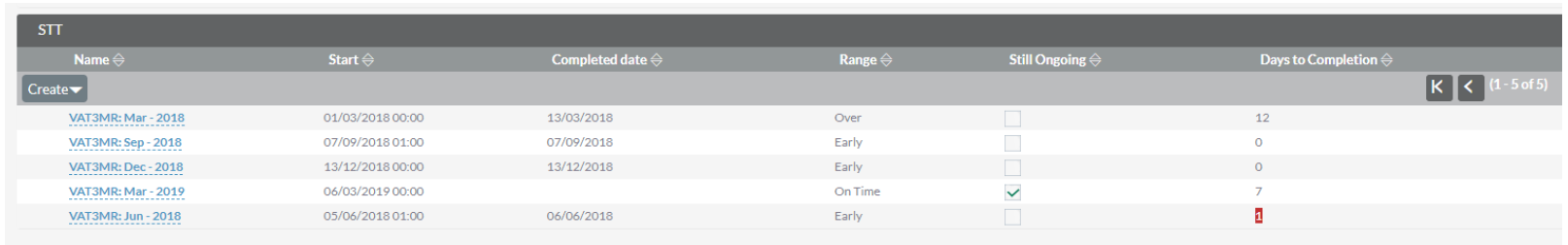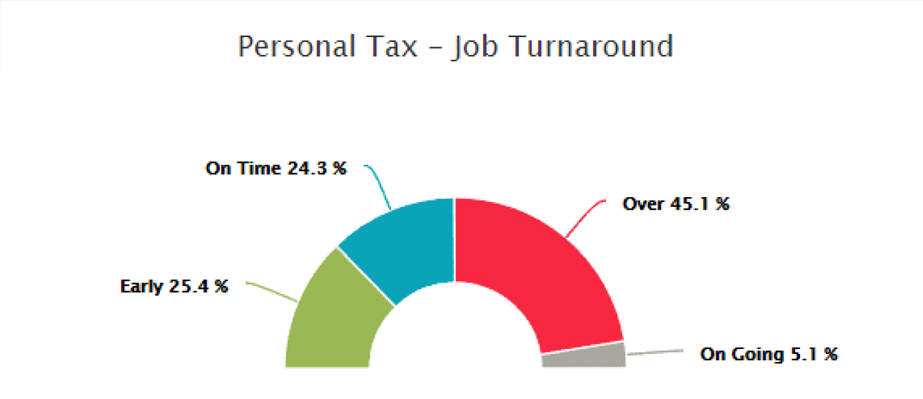Job Turnaround Time
Introduction – What does it do?
This CRM Addon allows you to keep track of how long different services take to complete from one stage to another. The whole process can be customised by you and is incredibly easy to setup.
(The last 10 years of tracking is available)
Setup
To set up the Turnaround Time Tracking you will first need to know which services you wish to track as well as what the starting and ending job stage should be.
The services items are the same as those in the services list.
Once you have this information login to your CRM, hover on your name in the top right and select Admin.
Under the heading FibreCRM Modules, you will see IRIS Job Turn Around
Next from the Job Turnaround Time tab you can select the Service Item, Job Start, Job End as well as fields for adding over and on time metrics.
Clicking the Plus button to add the service and begin tracking this service.
Once you have set all your services up the CRM will begin tracking them.
Viewing Turnaround times
The turnaround times can be viewed on each Service Item, Account and Contact in a subpanel.
Here you will see the start date, complete date if completed, whether it was /is early, on time or over.
A check box marked if it is still ongoing and how many days tit took in total to get to your selected end stage.
Reporting
Included with the Turnaround Time is this report.
Turnaround by Service
The Turnaround by Service has a list of all Services Items, Completion Time, the Related Service and Account/Contact, the Range (Early, On Time, Over) and the Client Manager of the Service.
The chart has a count of all service items and is grouped by the range.
The report can be filtered by service item and client manager.