Introduction and Summary of FibreCRM Modules
Introduction
In this guide you’ll find an introduction and quick overview of modules you can find in FibreCRM.
Please note: Depending on your contract, you may or may not have the following modules already installed on the CRM. Anything outside your contract may incur an extra charge to setup. Some of the Add On modules with 3rd Parties also may incur a charge for use of their product.
Organisations
An Organisation record typically holds all information specific to an Organisation entity. An Organisation maybe a Business Client, Business Prospect (Potential Client), a Referrer Organisation or a Supplier. Personal Clients would not exist in the organisations module.
Organisations can also be known as Accounts.
For more information please see: Creating an Organisation Record – FibreCRM Support Portal
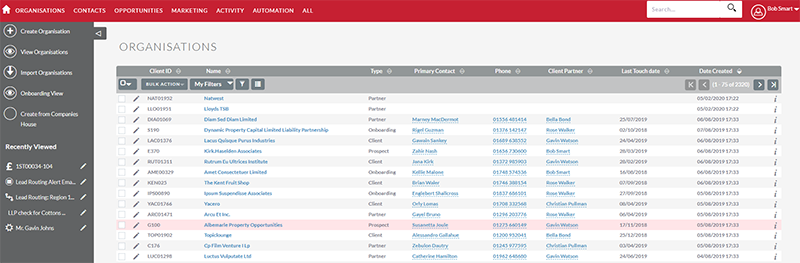
People
A Person record is an individual who is either a person not associated with an organisation (e.g. personal tax client) or could be a person associated with an organisation (e.g. A person who works at the Business Client, Business Prospect or Referrer Organisation).
People can also be known as Contacts.
For more information please see: Creating a Contact / Person Record – FibreCRM Support Portal

Involvements
Involvements are used in CRM to connect Person records to an Organisation. Adding involvements to Organisations lets you see who is involved in that business and who are the key people within that Organisation such as the Primary Contact and Financial Contact.
For more information please see: Adding Involvements to Organisations in CRM – FibreCRM Support Portal

Leads
In CRM a Lead is an unqualified person, usually generated from some form of marketing related event, for example it could be someone that you met at a trade show or a person that has filled out a form on your website, and you are not sure yet if they have authority to buy products or services. These enquiries are for the business development staff to either qualify-in or qualify-out.
Note: Leads are kept separate to the Organisations, People, and Opportunities modules so that your data is kept clean and relevant.
Once a Lead is qualified-in, the conversion process will create the following records:
- a New Person (or if a duplicate exists, link to the existing person)
- a New Organisation (or if a duplicate exists, link to the existing organisation)
- a New Opportunity (optionally)

Opportunities
The Opportunity Module in CRM allows a user to track individual or organisational sales from start to finish. Each record represents a prospective proposal and includes relevant sale data, as well as relating to other important records such as a Person and/or Organisation, etc.
An opportunity can typically progress through several Sales Stages from prospecting until it is marked either Closed Won or Closed Lost.
Reporting can utilise the Opportunities sales data for forecasting; to understand and predict sales trends as well as focus work to achieve sales quotas. In addition, this information can be displayed on a dashlet allowing a user to consistently see an overview of assigned opportunities and a snapshot of current progress in real-time.
The Opportunity module also provides data and information to carry out win/loss analysis; providing an potential understanding to the Organisation why business is lost, and this can contribute to the growth of the practice by using the information from the loss analysis to influence marketing through to development and improvement to sales cycles and ultimately opportunity wins.
For more information please see: Understanding Leads & Opportunities – FibreCRM Support Portal
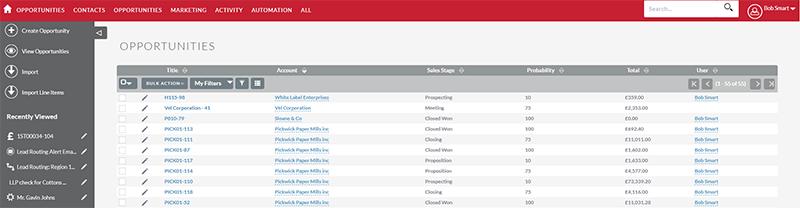
Companies House Importer
The Create from Companies House add on is a great time saving way to create or update an Organisation in the CRM. This option gathers the latest information that is on UK Companies House and pulls the information across to the CRM.
For more information please see: Companies House Importer – FibreCRM Support Portal

Proposals
FibreCRM turns your sales opportunities into quality proposals in seconds. With a few clicks of a button you can send proposals to your clients with your own personalised templates tailored to your firm.
For more information please see: Creating & Sending a Proposal – FibreCRM Support Portal
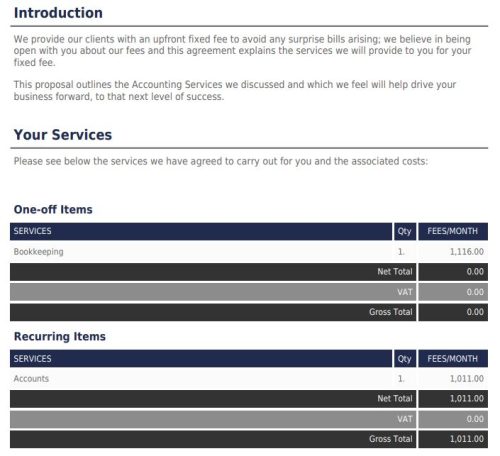
Engagement Letters
Create and send Engagement Letters in FibreCRM. Letters can be signed by your client using e-signature. Once sent you can set workflows to notify you when the engagement letter has been signed or set an automatic reminder to your client if it has yet to be signed.
For more information please see: Creating and Sending an Engagement Letter – FibreCRM Support Portal
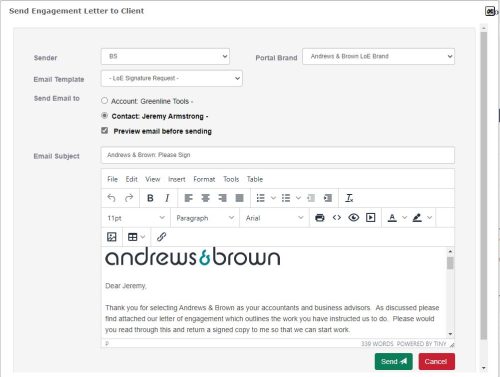
Professional Clearance Letters
Professional Clearance Letters can be sent from the CRM.
For more information please see: Professional Clearance – FibreCRM Support Portal
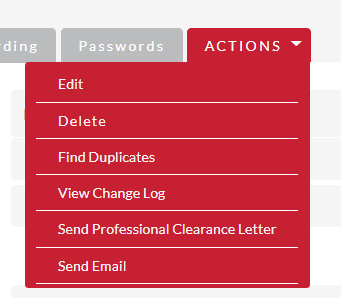
Client Portal
Use the Client Portal to securely capture sensitive data and information from your clients. Information is then returned to the Sensitive Data module in CRM.
For more information please see: Sending a Client Information Request – FibreCRM Support Portal
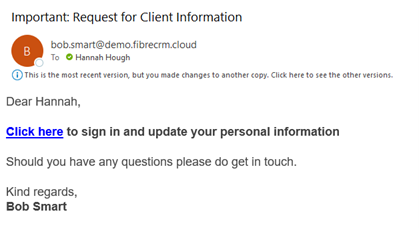
AML Smart Search
Integration to Smartsearch allows you to conduct business searches and AML checks within CRM.
For more information please see: How to use SmartSearch – FibreCRM Support Portal

AML ID3
Integration to ID3 allows you to conduct business searches and AML checks within CRM.

Know Your Client (KYC)
The KYC module allow to conduct risk assessments, due diligence and partner sign-off and approval processes all within the CRM. Easily conduct your checks with pre-built KYC forms.

20-40 Doer Seller
The 20-40 Doer-Seller is a module in CRM created specifically to enhance practice development for Accounting and CPA Firms. Not only does it help with engaging with potential new clients and business; it is also a great tool for enhancing your relationships with your existing clients too.
For more information please see: 20-40 Doer-Seller Module – FibreCRM Support Portal

Referrer Management
In CRM you have the ability to track referrals in and out of the business. Using the Referrer Management tool in the CRM, you are able to see how much business you are referring to your clients and in turn and potentially most importantly how much business they are referring to you. For more information please see: Referrer Management – FibreCRM Support Portal |
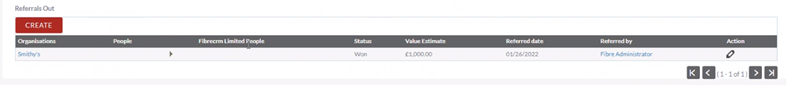
KReports
This is an important cornerstone in the value of using CRM. Here you will be able to access dozens of reports on a variety of different data sets for sales pipelines, business development, client engagement, billing & other practice activity.
Report tables and visualisation graphs can also be pulled through from the Reporting Module to display on Dashboards via Dashlets.
For more information please see: KReports Overview – FibreCRM Support Portal

Assignments (CCH)
View your Assignments synced in from CCH. Assignments can also be created in the CRM.
Jobs (IRIS - STAR Practice Management)
View your jobs synced in from IRIS – STAR Practice Management. You can create jobs in the CRM.
Services (IRIS)
The integration with IRIS means you can view your Services in the CRM.
Workflow Automation
A Workflow is an automated process that triggers an event when some criteria is met. For example website lead automatically assigns to a specific user and they receive a notification.
For more information please see: Admin Guide – Understanding Workflows – FibreCRM Support Portal

Target Lists
Target Lists are email marketing lists which are created from your CRM and can include clients and non-clients. They can be dynamic, fixed and updated in real-time which means if data changes in your practice management systems the list will automatically be updated. The power of integration means that lists flow through to email and marketing systems seamlessly.
The benefit of using Target Lists is that your messages will be more targeted and personalised which will boost engagement; there is nothing worse than receiving irrelevant communication all the time but nothing better than receiving the right information at the right time.
For more information please see: Target Lists (Static & Dynamic) – FibreCRM Support Portal
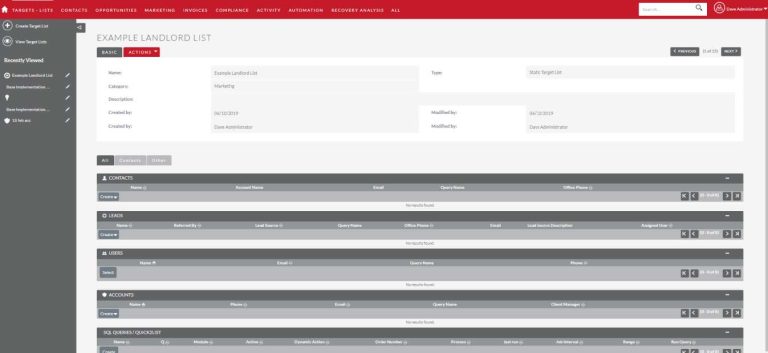
Surveys
The Survey module allows a web-based survey with a variety of question-type options to be created. This can be sent as part of a campaign.
The responses received are stored in FibreCRM and can be viewed on a per-respondent basis or as a detailed summary report using charts where appropriate.
For more information please see: How To Manage Surveys – FibreCRM Support Portal
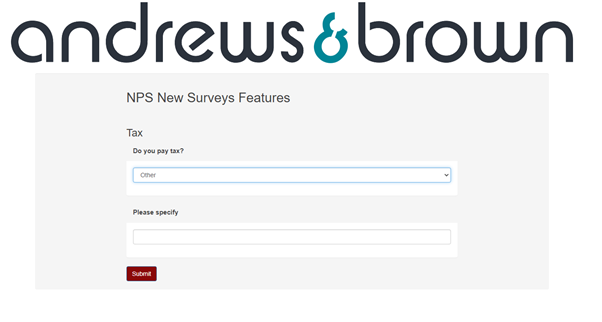
Keep In Touch
Strengthen your client engagement by designing your own Keep in Touch strategies. Set routines for when to contact business or individuals and then let CRM prompt you to make contact with your clients at the right time.

Campaign Monitor
Campaign Monitor allows you to create beautifully-designed, professional email marketing campaigns to grow your business. With our integration, this CRM Module allows you to import your target lists into campaign monitor.
For more information please see: Getting started with Campaign Monitor – FibreCRM Support Portal

HubSpot
FibreCRM has developed at integration with HubSpot. This integration allows you to sync data both ways from your Organisations (Companies) and Leads/People (Contacts) between FibreCRM and HubSpot. The integration been built in a way that you can choose the data from those modules that you want to sync between the two platforms.

Mail Chimp
You can sync leads, contacts and target lists to Mailchimp.
Campaign Portal
Allows you to create campaigns into your email marketing. It has the ability to track acceptances and pulls in all of the statistics of your campaigns.
For more information please see: Getting started with Campaign Monitor – FibreCRM Support Portal
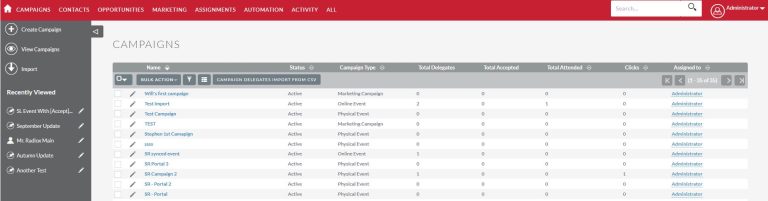
Calendar
In your Calendar you can schedule calls and meetings with your clients in the CRM or create tasks and assign them to yourself or another member of your firm.

Meetings, Calls & Tasks
Schedule calls and meetings with your clients in the CRM. Or create tasks and assign them to yourself or another member of your firm.
For more information please see: Creating and Assigning Tasks in CRM – FibreCRM Support Portal

Notes
Log your notes and upload attachements to the CRM.

Bulk Activities - Notes & Tasks
The Bulk Activity creator is a new, simple tool that allows you to assign a custom made common Task or Note to all selected records in either the People or Organisation Modules. For example, Book A Meeting Regarding New Year Requirements.
For more information please see: Creating Bulk Activities, Notes & Tasks – FibreCRM Support Portal

Quick2Email
Quick2Email is a tool to quickly email a single address or multiple addresses at once.
It should only be used for transactional emails and not marketing. As these emails come from your server it could result in being marked as spam, or worse blacklisted. Use a proper email marketing platform such as Campaign Monitor for marketing.
For more information please see: Quick2Email – FibreCRM Support Portal
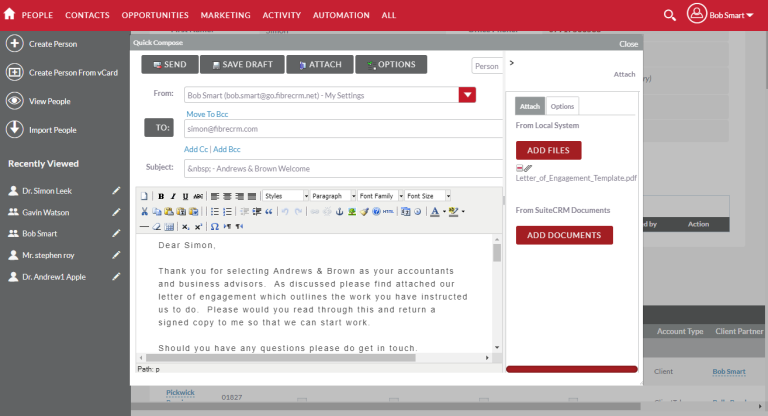
Quick2SMS
Quick2SMS allows you to send SMS messages to your clients using Firetext. You can send a text, or it can also be automated using a workflow, like for a reminder for example.
For more information please see: Quick2SMS – FibreCRM Support Portal
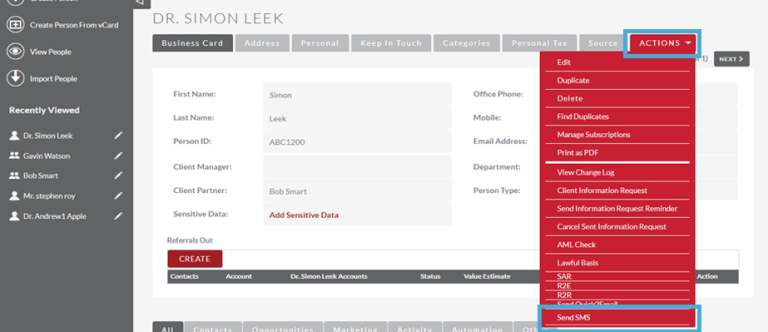
FibreCRM Mobile App
Fully fledged CRM in the palm of your hand. Access to all of your data wherever you are, online or offline.
For more information please see: QuickCRM Mobile App – FibreCRM Support Portal
